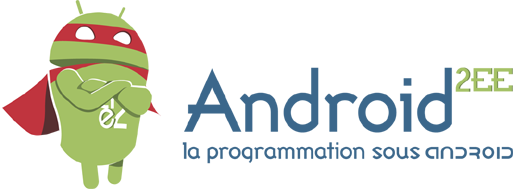- Messages : 17
- Remerciements reçus 2
×
Graphical User Interface
Trouble with the Ultimate Maven POM,solutions here
- mseguy
- Auteur du sujet
- Hors Ligne
- COM_KUNENA_SAMPLEDATA_RANK_ADMIN
-

Réduire
Plus d'informations
il y a 12 ans 5 mois - il y a 12 ans 5 mois #23
par mseguy

Chapter 15.2.1.1: Do it using the downlaoadable generic Android project.
p245-246
About the Ultimate Android POM, I use the jar yesterday and suprise, it doesn't work... arg what a f...k !
So i look at it, and, nop, the pom is correct, there is just few stuff to look further and to explain much more :
/!\ Warning/!\
When importing the project within Eclipse, the project's classpath is changed by eclipse, you have to set it back to this classpath:
Furthermore, during this bug hunt, i also notice that some lines in the how to section has to be added (in bold what is missing):
-Perform a « search and replace » of :
o « com.android2ee.android.tuto.maven » swap it for the GroupId of your project
o « AndroidGenericProject » swap it for the ArtifactId of your project
-Rename the packages' name accordingly in the project **-ap et **-it (that still looks like com.android2ee.android.tuto.maven)
-Delete then re-import the project into the Eclipse workspace (the parent project) using « import an existing maven project ».
-Do a right clic on the project **-ap and in the menu choose Maven->UpdateProjectConfiguration
-Do a right clic on the project **-it and in the menu choose Maven->UpdateProjectConfiguration
-Copy the contents of the setting.xml file found at the root of the parent project within your own setting.xml file (the one of your workstation, the one used by Maven when building your project). In the file setting.xml, you have to add the AVD that you curently use. To do that, in the following piece of code:
You have to change the id by the id of your own AVD and the avd-name by the real name of your AVD (the one displayed in the AVD manager of Eclipse).
Then you have to define which AVD is your default AVD, this definition is done at the top of the setting file. To do that, change the following block:And instead of AVD-Google10 you have to set the id of your own default AVD.
-If needed, change the version numbers in the Pom file of the parent project and update the path values in the setting.xml file.
-In the manifest, change the minimum SDK version that you wish to use : : <uses-sdk android:minSdkVersion="3" />
-Change in the both files default.properties the version of the target project. You have to put the value of your minSdkVersion (above modified)
# Project target.
target=android-7
And set the same level number intead of the seven.
-Check your projects' classpath have not change (the above warning)
-Perform a cleaning operation (RunAs->maven Clean)
-Your project is now operational and ready for continuous integration.
Mathias Séguy
Cette adresse e-mail est protégée contre les robots spammeurs. Vous devez activer le JavaScript pour la visualiser.
Auteur Android2ee.com
Docteur en Mathématiques Fondamentales
Directeur Technique & Avant-vente
Expert Technique de l'Agence Nationale de la Recherche
Rédacteur sur Developpez.com
COM_KUNENA_MESSAGE_CREATED_NEW
Chapter 15.2.1.1: Do it using the downlaoadable generic Android project.
p245-246
About the Ultimate Android POM, I use the jar yesterday and suprise, it doesn't work... arg what a f...k !
So i look at it, and, nop, the pom is correct, there is just few stuff to look further and to explain much more :
/!\ Warning/!\
When importing the project within Eclipse, the project's classpath is changed by eclipse, you have to set it back to this classpath:
<?xml version="1.0" encoding="UTF-8"?>
<classpath>
<classpathentry kind="src" output="target/classes" path="src/main/java"/>
<classpathentry kind="con" path="org.eclipse.jdt.launching.JRE_CONTAINER/org.eclipse.jdt.internal.debug.ui.launcher.StandardVMType/JavaSE-1.6"/>
<classpathentry kind="con" path="org.maven.ide.eclipse.MAVEN2_CLASSPATH_CONTAINER"/>
<classpathentry kind="con" path="com.android.ide.eclipse.adt.ANDROID_FRAMEWORK"/>
<classpathentry kind="output" path="target/classes"/>
</classpath>
<classpath>
<classpathentry kind="src" output="target/classes" path="src/main/java"/>
<classpathentry kind="con" path="org.eclipse.jdt.launching.JRE_CONTAINER/org.eclipse.jdt.internal.debug.ui.launcher.StandardVMType/JavaSE-1.6"/>
<classpathentry kind="con" path="org.maven.ide.eclipse.MAVEN2_CLASSPATH_CONTAINER"/>
<classpathentry kind="con" path="com.android.ide.eclipse.adt.ANDROID_FRAMEWORK"/>
<classpathentry kind="output" path="target/classes"/>
</classpath>
Furthermore, during this bug hunt, i also notice that some lines in the how to section has to be added (in bold what is missing):
- -Import then project into Eclipse (the parent project) by using « import an existing maven project ».
<profile>
<id>AVD-Google3</id>
<properties>
<!--The path to the Android SDK-->
<avd-name>Google3</avd-name>
</properties>
</profile>Then you have to define which AVD is your default AVD, this definition is done at the top of the setting file. To do that, change the following block:
<activeProfiles>
<activeProfile>android-project</activeProfile>
<activeProfile>[i]AVD-Google10[/i]</activeProfile>
</activeProfiles># Project target.
target=android-7
And set the same level number intead of the seven.
Mathias Séguy
Cette adresse e-mail est protégée contre les robots spammeurs. Vous devez activer le JavaScript pour la visualiser.
Auteur Android2ee.com
Docteur en Mathématiques Fondamentales
Directeur Technique & Avant-vente
Expert Technique de l'Agence Nationale de la Recherche
Rédacteur sur Developpez.com
Last edit: il y a 12 ans 5 mois by mseguy.
S'il vous plaît Connexion ou Créer un compte à se joindre à la conversation.